Importing P2 MXF files to iMovie on Mac OS X (macOS Sierra/El Capitan)
This article offers you the solution to importing and editing P2 MXF files in iMovie on Mac without hassle.
Panasonic P2 series camcorders are widely used by so many professional cameramen. The P2 Camcorders are especially designed to capture feature films, television episodic and commercials that can bring users vivid HD picture. The memory card of Panasonic P2 stores the footage in MXF format. This video format is designed to streamline workflows between different platforms, and the MXF format is only supported by some specific video editors or media players.
For example, if you are one of the P2 users, you may get in trouble for dealing with the recorded P2 MXF footage on iMovie from time to time.
We learn that AIC(Apple InterMediate Codec) codec MOV format is the iMovie perfectly supported format. In this case, a professional and easy-to-use P2 MXF Converter is the key. Here Brorsoft Mac P2 MXF to MOV Converter is the highly recommended tool for you. With it, you can convert Panasonic P2 MXF to AIC MOV for iMovie further editing on Mac easily with least quality loss.
If you meet the incompatible issue on your Windows PC, please turn to Brorsoft MXF Converter to resolve it. Just download it and let's start the P2 MXF to AIC MOV for iMovie conversion. (Note: Click here for OS X 10.5)
(Note: Click here for OS X 10.5) 
Transcode and Import P2 MXF files to iMovie
Step 1. Load P2 files
Drag P2 MXF files to the program directly. Or go to the "File" menu, choose "Add Video" to locate the P2 MXF files you want to add. You can add several files to do batch conversion.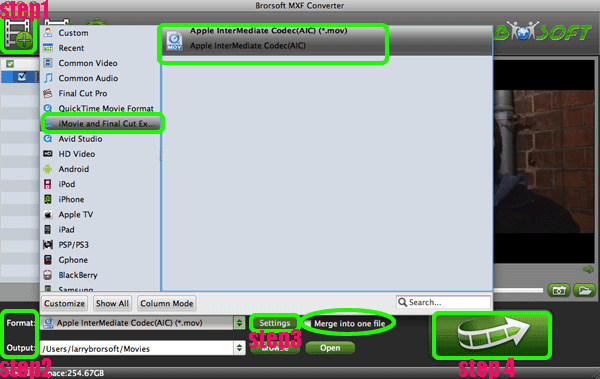
Step 2. Select the output format
You can choose iMovie/FCE --> Apple InterMediate Codec(AIC) (*.mov) as the output format. The output format is designed for iMovie 11/iMovie 09/iMovie 08 specially.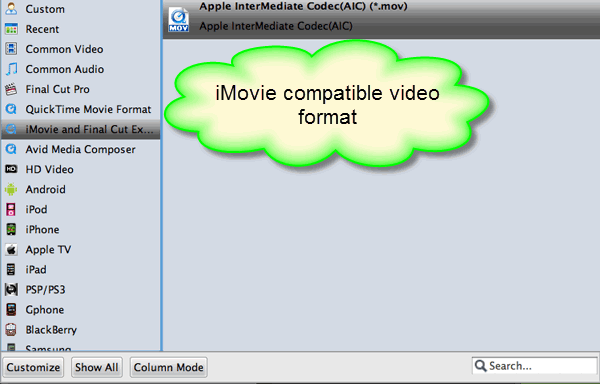
Tip: Furthermore, you are provided some useful edit functions cropping, trimming, adding watermark, attaching subtitles for pre-editing your video files so that you can simplify your iMovie editing.
Step 3. Start P2 MXF to iMovie conversion on Mac
Click the "Convert" button to start the P2 MXF to iMovie conversion.
After the conversion, click "Open" to locate the result videos and then launch iMovie,choose File > Import > Movies..., to import the converted P2 MXF footage into iMovie.
Additional Tips:
Besides transcoding MXF to ProRes MOV, converting MXF to AIC, Brorsoft MXF Converter for mac also support converting MXF file to various video formats like AVI, MP4, WMV, MKV and converting MXF to various devices like iPad, iPhone 4S, Samsung Galaxy Tab, Apple TV 3, etc.
If you have problems when importing or editing your Canon, Sony, Panasonic etc, camera video files, you can check out “Brorsoft Camcorder/Camera Importing Tips" or "FCE, FCP, iMovie Column"to get your solutions.
Of course, if you need to get more import or output options, you also can choose Brorsoft iMedia Converter for Mac or Brorsoft Video Converter Ultimate for Windows, it can support nearly all popular video and audio formats and also has the advantages like MXF Converter for Mac and Wins.
Convert avchd MXF to iTunes: MXF files can't be directly imported to iTunes. So if you want to add MXF video files to iTunes for file management or syncing to Apple devices, you need to convert MXF to iTunes supported formats first.
Import MXF to Adobe Premiere: Wanna convert your MXF files to Adobe Premier without quality loss? Consider it done here. This article can surely help you convert MXF to Adobe Premiere compatible formats, so you can import MXF files to this app for video editing without any trouble.
More Guides:
Can't import MXF files to Hitfilm 4 Pro Solution
Convert M2TS files to AVI/WMV for Camtasia Studio
Best MXF to ProRes MOV Converter for MacOS Sierra
How to Convert MXF to H.264 MP4 for LG TV via Plex
A Simple Guide to Use PanoVideo Converter Alternative
How to Get Sony Vegas Pro 13/12 working with MXF files
How to Edit MXF files in Adobe After Effects CC/CS6/CS5
Tips and Tricks for Converting/Editing MXF files Mac/Wins
Convert Sony a6000 AVCHD MTS to Camtasia Studio format
What is a good MXF Converter for macOS Sierra/Windows 10
Best Alternative to Top 3 Free MXF Converter for Windows 10
Convert Sony A6300 AVCHD to MP4 for Camtasia Studio 8/7/6
Workflow for Working 4K MXF footage in Camtasia Studio 8/7/6
How to Play and Watch home memories MXF movies on PS4/PS3
Fix Corrupt MXF files Effectively under Mac OS X (macOS Sierra)

/image%2F2071479%2F20160608%2Fob_faf10a_my-profile.jpg)


/http%3A%2F%2Fwww.brorsoft.cn%2Fimages%2Fhow-to%2Fdvd-ripper%2Fdvd-to-plex.jpg)
/http%3A%2F%2Fwww.brorsoft.cn%2Fnew-images%2Fpro-win-buy.png)
/http%3A%2F%2Fwww.brorsoft.cn%2Fimages%2Fothers%2Fplay-blu-ray-with-vlc.jpg)
/http%3A%2F%2Fbrorsoft.com%2Fimages%2Fhow-to%2Fmts-m2ts%2Fconvert-sony-fcp.gif)







